I present you the Samucs Web DICOM Viewer approach. This is a software designed for DICOM image visualization. Since it's a web based program it runs entirely inside your web browser and also makes use of the power of Ajax and Java technologies that increase performance and portability, enhancing flawlessly the user experience.
It's the result of several days of hard work. Here I post the first version of the application for testing and feedback. In addition this software uses the powerful dcm4che toolkit - a collection of open source applications and utilities for the healthcare enterprise. These applications have been also developed in the Java programming, supporting deployment on JDK 1.4 and up.
Features included in this version:
- Remote AE title setup (PACS communication);
- Perform queries on Study, Series and Instance levels;
- Query by filter;
- Query and retrieve images for visualization (C-GET, C-MOVE);
- DICOM header viewer;
- Tools for zooming and image adjustments;
- Different layout views;
To start viewing images right now, first download Samucs Web DICOM Viewer. Then extract the
samucs-web.rar to get a WAR file that must be deployed to a Web Server. So download the great Web Server Apache Tomcat. Also, the Java Runtime Environment (JRE) should be running properly on your computer. This application was tested only on Windows Vista environment using Internet Explorer 7 and Firefox 3.0, JRE 6 and Tomcat 6. I strongly recommend Firefox. Linux users I'll try this OS soon :)The Tomcat install is quite intuitive, just follow the instructions and be sure to set port 8080 for Http. In the end you'll be asked to run Tomcat. Then open your web browser and access
http://localhost:8080. If everything is ok you'll see the Tomcat management page. Then click the link Tomcat Manager on the top left corner below the Cat and enter the username and password saved during the installation. Now you are able to deploy the Web application to the server. Scroll down the page until you find the box WAR file to deploy and then select the downloaded WAR file. Finally click the button Deploy. It may be necessary to restart Tomcat before running the application.That's it! Access
http://localhost:8080/samucs-web to begin the new DICOM visualization experience. The default username and password is samucs/samucs. I appreciate your feedback.Screenshots:
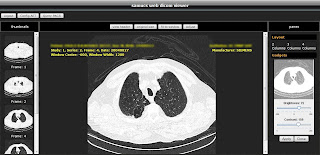
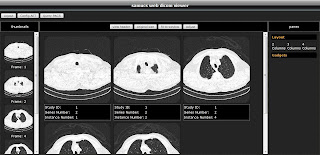
Enjoy :)
Kindly regards,
Samuel.
22 comments:
Great work Samuel!
I have got it working and it looks good!
If you are running on Ubuntu (or any other Debian-based Linux I think) then you will need to update the tomcat 04webapps.policy file (in /etc/tomcat6/policy.d) to contain the following two policies:
permission java.io.FilePermission "/var/lib/tomcat6/webapps/samucs-web/WEB-INF/lib/aet.properties", "read,write";
permission java.net.SocketPermission "*", "connect,resolve";
There should be a variable you can use instead of "/var/lib/tomcat6/webapps" so that it is portable, but I couldn't find it after a very quick check. If I come across it I'll let you know.
Hello Samuel,
I just want to thank you for your really great Job and for your help.
The viewer work perfects!
Kind regards
Jean-Christophe
HI ,
I have a question regarding to your DICOM Viwer: Does it shows also dicom object as a video ? Or just images?
Thanks ,
Regards
Hello MeJ,
Thanks for visiting my blog site!
The Samucs Viewer just present static images retrieved from DICOM Servers. It's just an approach, and if you have any other questions just let me know.
Kindly regards,
Samuel.
I found yr viewr very interesting. But i am intersting not only in static images but also in videos. Do you have any idea bout this? If u can give me any hint on this topic?
Thnx for yr reply:)
cheers
Hi Samuel,
Thank you for sharing your software.
I have one problem. I can query and open patient info's but I can't load or open its images.
regards,
Mel
Ola,
eu estou com o mesmo problema acima...faço query, vejo os pacientes, mas nao abre imagem. quando clico nas colunas da um erro...ta faltando instalar algo???
e na configuração do aetitle qual a diferença de Remote PACS settings para C-Move store settings??? e nao da p criar outros logins???
Ah usei winxp com tomcat6 e jre6
Oi Leonardo,
Obrigado por visitar meu blog, epero que tenha gostado dos meus pequenos artigos. Geralmente, quando não se consegue abrir uma imagem, falta instalar a biblioteca JAI ImageIO que pode ser encontrada em https://jai-imageio.dev.java.net/binary-builds.html.
Nas configurações de remote aeTitle você deve informar o aeTitle, IP e porta do servidor PACS que deseja se conectar. O Viewer automaticamente executa comandos C-Get para realizar o retrieve de imagens. Alguns servidores PACS não entendem o C-Get então deixei a opção para se configurar o C-Move. Portanto, com o campo C-Move em branco o Viewer vai utilizar C-Get.
Quanto aos usuários, procure pelo arquivo "samucs-users.xml". Nele você poderá criar novas entradas de login. Em caso de dúvidas pode entrar em contato direto comigo em samucs@gmail.com.
Abraços,
Samuel.
Ola, gostei muito você ta de parabéns.
Eu descobri o problema não era a biblioteca e sim o C-Move que vc determina a porta 104 como padrao..eu não consigo apagar...ele recoloca automatico. O meu dcm4chee nao ta aceitando essa opção preenchida.
E o meu pacs nao aceita nem C-Move e nem c-Get...eu faço a query mas da erro nas imagens.
Mas mesmo assim deu para ter uma ideia.
Amazing!
Your are great and your product is great too.
Thanks you a lot. Well done.
Do you have any project for releasing the source code ?
Thanks
Alô Samuel, parabéns pelo projeto! Estou iniciando os estudos sobre DICOM e estou com o mesmo problema de não conseguir visualizar as imagens. Já instalei a biblioteca JAI ImageIO. Mas não adiantou. Se for possível me ajudar nesta configuração, agradeço!
I installed it on windows on Jboss, works till the login and have to reload to continue, then I installed on VMWare on tomcat 6.0.26, and happens the same.
Some advice, what mistake am I doing?
Sorry I don't explain that in the main page the buttons don't work (to me).
Thanks for your work!!
I'm know doing the same thing, but I have a problem to Query Retrieve Dicom file using JAVA with a DCM4CHEE PACS, maybe you can help me!
Thanks a lot!! my email is edurod27@gmail.com
Olá Samuel, você disponibiliza o Visualizador como Open Source, ou algumas bibliotecas de funcionalidades? Ótimo Trabalho! Abraço.
Hai samucs ,how to find the destination server supported services like c-get/c-move/wado..
pls mail if u have any anwser ramhcltech@gmail.com
it is not working in my system
given a username and password
I'have laucnhed samucs-web application, but login button is inactive.
What should i configure ?
Hi Samuel!
As I understand you use dcm4che toolkit to connect to selected pacs and get data. I'd like to ask you to tell me how do you get image data that you are able to process them in your viewer. I try to do it and i can't. Can you add some code sample in which you get image data from pacs???
Dear Samucs,
First of all I would like to appreciate for your work. I have few doubts to discuss with you. Are you active in blog nowadays or can you guide me another possible way to communicate with you please.
Post a Comment